Analyzing the Google rankings of your competitors can help you to get new ideas for your own search engine optimization activities.
How to analyze competitor rankings
It is very easy to analyze the Google rankings of your competitors with the Ranking Profiler:
Enter the URL of the website that you want to analyze in the search box at the top:
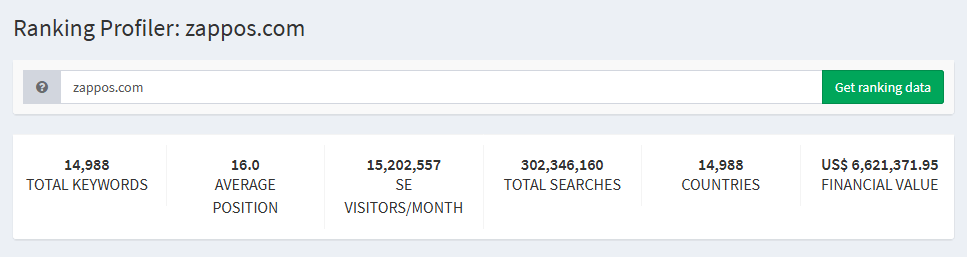
Use the menu on the left of the page to navigate through the different pages of the Ranking Profiler. The Ranking Profiler offers details information about the Google rankings of your competitors.
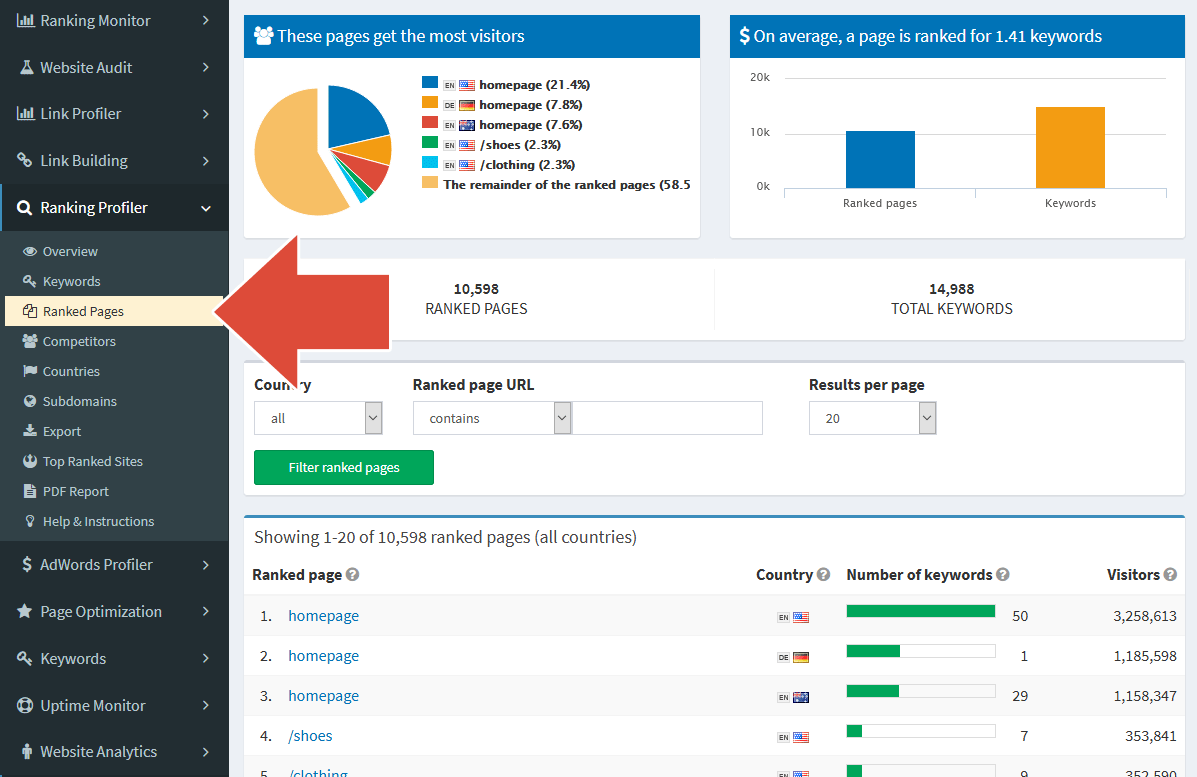
For example, take a look at the keywords that get the most searches. You also get the rankings that deliver the most visitors to your competitors, the competitor page that gets the most visitors, and many more valuable metrics.
When you find good keywords, you can quickly add these keywords to the Ranking Monitor in SEOprofiler to check the position of your website for these keywords in Google’s regular results. Just click the ‘Mon’ button to add a keyword:
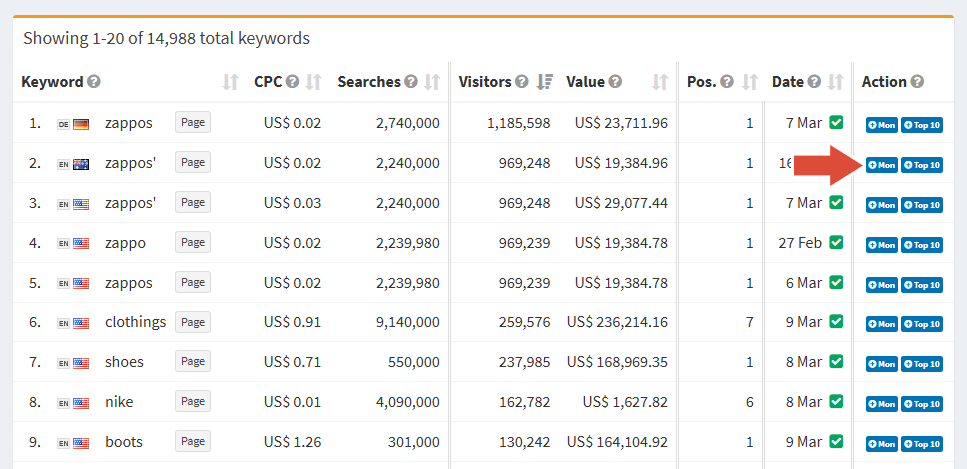
You can also use the CSV export feature to export all keywords at once.
If you know what works for your competitors, you can eliminate a lot of trial-and-error.
Find out how others maximize the results of their SEO activities and benefit from their work.

| 1 | How to remove errors from your web pages to rank better |
| 2 | How to find the best keywords for your website |
| 3 | How to optimize your web pages for relevant keywords |
| 4 | How to analyze the links that point to your site |
| 5 | How to improve the links that point to your site |
| 6 | How to check your rankings on Google, Google Mobile and Bing |
| 7 | How to monitor the uptime of your website |
| 8 | How to analyze the Google Ads campaigns of your competitors |
| 9 | How to analyze the SEO campaigns of your competitors |
| 10 | How to analyze social media |
| 11 | How to analyze your website visitors |
| 12 | How to create impressive reports for your boss and your clients |
Log in to SEOprofiler. Create a free account if you don’t have one.
Use the powerful tools in SEOprofiler to improve your website.
Your search engine rankings will rise and you will get more visitors.